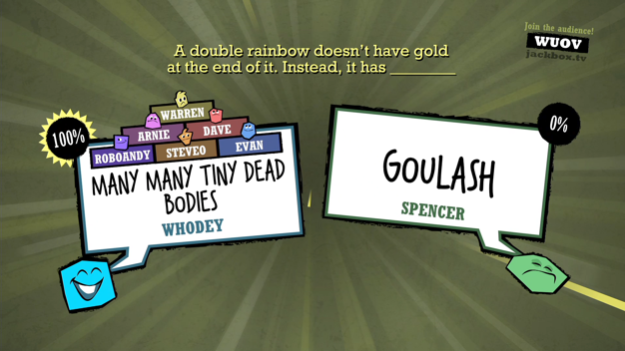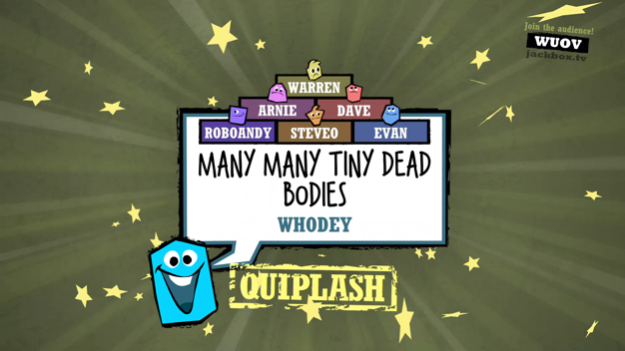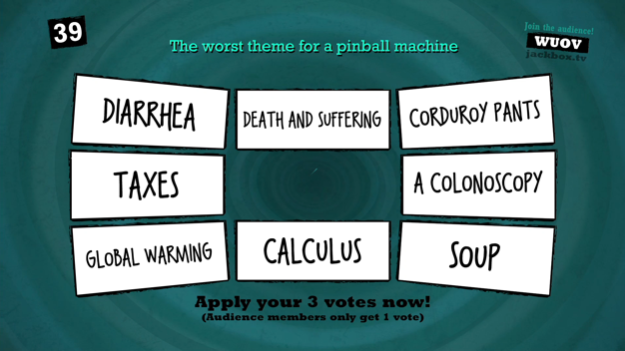Quiplash 1.1
Continue to app
Paid Version
Publisher Description
NOTE: 4th Generation Apple TV required to play this game.
For 3-8 Players and an Audience of thousands!
The team behind the hit party games YOU DON’T KNOW JACK, Fibbage, and Drawful presents Quiplash, the laugh-a-minute battle of wits and wittiness! Use your phone or tablet to answer simple prompts like “Something you’d be surprised to see a donkey do” or “The worst soup flavor: Cream of _____.”
No rules, no correct answers! Say whatever you want!
Your answer is pitted against another player’s answer in a head-to-head clash of cleverness and comedy (or just “Which answer is least stupid?”). Other players – and even an Audience of people waiting to get in the next game – then vote for their favorite answer.
Quiplash is a go-to party game that everyone can play and enjoy!
Note: Quiplash is in English and is a local multiplayer game only.
Jan 11, 2016
Version 1.1
* Bug fixes
* Prevent the screen saver during gameplay.
About Quiplash
Quiplash is a paid app for iOS published in the Action list of apps, part of Games & Entertainment.
The company that develops Quiplash is Jackbox Games, Inc.. The latest version released by its developer is 1.1.
To install Quiplash on your iOS device, just click the green Continue To App button above to start the installation process. The app is listed on our website since 2016-01-11 and was downloaded 78 times. We have already checked if the download link is safe, however for your own protection we recommend that you scan the downloaded app with your antivirus. Your antivirus may detect the Quiplash as malware if the download link is broken.
How to install Quiplash on your iOS device:
- Click on the Continue To App button on our website. This will redirect you to the App Store.
- Once the Quiplash is shown in the iTunes listing of your iOS device, you can start its download and installation. Tap on the GET button to the right of the app to start downloading it.
- If you are not logged-in the iOS appstore app, you'll be prompted for your your Apple ID and/or password.
- After Quiplash is downloaded, you'll see an INSTALL button to the right. Tap on it to start the actual installation of the iOS app.
- Once installation is finished you can tap on the OPEN button to start it. Its icon will also be added to your device home screen.